Financial Relief Grant FAQs
Spring 2021 CRRSA Act FAQs
When can I expect to receive my award?
The award will process the Thursday after you complete the certification document in LEONet. The sooner you complete the certification, the sooner you can expect to receive your award.
How will I receive the Financial Relief Grant funds?
Financial Relief Grant funds will be sent to BankMobile and processed according to the refund preference the student has selected. Visit BankMobile Disbursements for additional details regarding this process. For students that have not made a selection, you will need to log into LEONet in order to make your selection via a link to BankMobile. In order to reduce delays, students should select their refund preference with BankMobile as soon as possible.
Instructions to make a selection in LEONet:
- From the MyDen webpage, click on the box for LEONet.
- Log into LEONet and select Self Service > Campus Finances and then click "Select Refund via Bankmobile".
- After clicking, a box will appear that notifies you that by clicking the "Setup Refund Selection Profile" link, it will redirect you to the BankMobile® site.
- Click that link and once on the BankMobile site, select your refund preference following directions on the BankMobile site.
What if I want to change my BankMobile preference?
Yes. Please visit BankMobile Disbursements for additional details regarding this process.
How were award amounts determined?
Award amounts were prioritized by full and part time enrollment for graduate and undergraduate students. Students who had greater need based on data acquired from their FAFSA were awarded additional funds.
Which students are not eligible for these funds?
There are several groups of students who are not eligible for funds including students who are non-degree seeking, non-credit, dual enrollment, continuing education, international students, and DACA students.
Is there a deadline to complete the certification?
This process must be completed by the last day of Spring classes, Friday, May 7, 2021, in order to receive the grant.
I can't find the certification page. Where can I find it?
To complete the certification:
- Enter My Den and login to LEONet
- Select Self Service > Emergency Relief Fund (HEERF II)
- Once complete, press (accept)

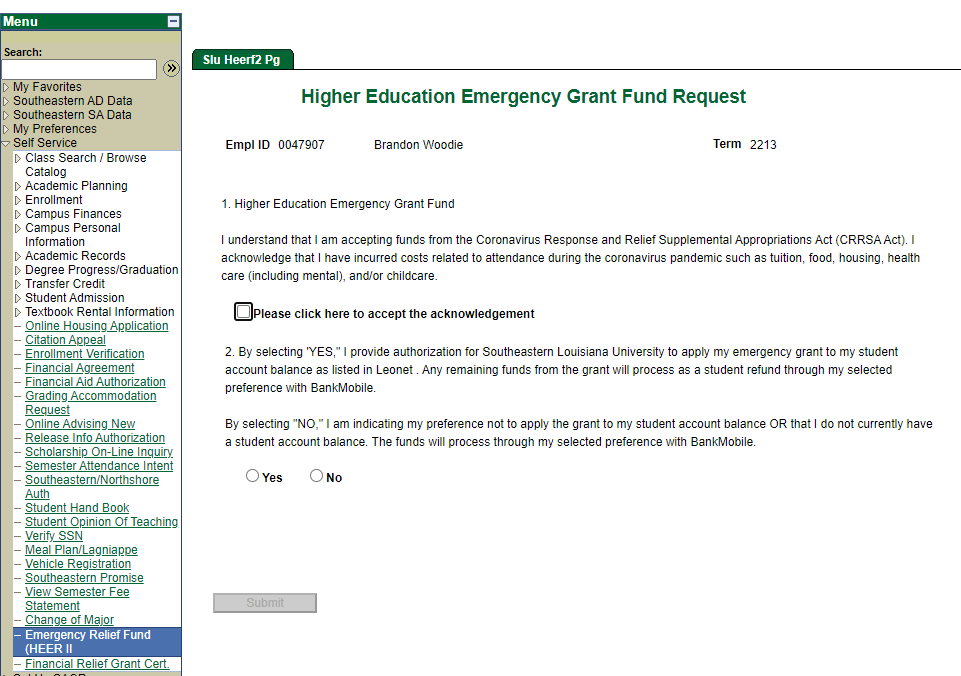
What if I don’t want my grant to apply to my university balance?
If you do not want to apply your grant to your university balance, select “NO” for the second item on the certification page. This will allow the full amount to be released directly to you through your preferences selected in BankMobile
What if I don't want this grant?
If you do not want the grant, simply do not complete the certification page.
I didn’t receive an email notification about the grant. Does this mean I’m not eligible?
The email notification was sent to all eligible students. If you did not receive the email, you are not eligible for the grant.
Why did my friend get their award before me?
Awards may reach your bank account at different time than your friend based on when you completed the certification, whether or not you indicated that you wanted it to apply to your university balance, and the preferences you selected in your BankMobile set up
Will awards vary based on enrollment (ie, full time, part time, etc.)?
Funds will be prorated based on enrollment. Students who are enrolled full time will receive more funds than a student enrolled part time.
Will I have to repay the Financial Relief Grant?
No, money received through this process does not have to be repaid.
Will these funds impact my financial aid?
No, this fund does not negate or replace financial aid, and it is a one-time grant.
Will there be more federal relief grants available in the future?
Initial grants for pandemic related costs were distributed through the CARES Act in the Spring of 2020. The funds that are being distributed currently are from the Coronavirus Response and Relief Supplemental Appropriations Act (CRRSA). The American Rescue Plan (ARP) was recently approved and does include funding for student relief grants. The fund amount and details for disbursing ARP funds have not been released to colleges and universities yet.
Who can I contact for more information?
Please email your questions to finaid@southeastern.edu and a staff member from the Financial Aid office will respond.
CARES Act FAQs
How do I know if I can apply for a Financial Relief Grant?
To apply for a Financial Relief Grant, you must be a currently enrolled (spring 2020 semester) undergraduate or graduate student, degree seeking and not enrolled in a 100% online program.
Do international students qualify for a Financial Relief Grant?
Although international students do not qualify for the Financial Relief Grant, the Southeastern Development Foundation has made emergency grant funds available for international students who have experienced a disruption as a result of COVID-19. A similar application to the Financial Relief Grant application is available for international students to complete. Instructions on how to apply will be emailed to all international students.
Do students who are enrolled in fully online programs qualify for a Financial Relief Grant?
No, students enrolled in fully online programs do not qualify for a Financial Relief Grant. Fully online programs at Southeastern include Nursing RN to BSN, Master of Science in Nursing, Doctor of Nursing Practice, Family Nurse Practitioner - Certificate Program, and Psychiatric Nurse Practitioner - Certificate Program.
Will this grant apply to my university account balance?
No, these funds will not be automatically applied to your university account balance. Funds will be issued directly to you through your select refund preference. You can, however, use the funds to pay an existing university balance if you so choose.
How will I receive the Financial Relief Grant funds?
Financial Relief Grant funds will be sent to BankMobile and processed according to the refund preference the student has selected. Visit BankMobile Disbursements for additional details regarding this process. For students that have not made a selection, you will need to log into LEONet in order to make your selection via a link to BankMobile. In order to reduce delays, students should select their refund preference with BankMobile as soon as possible.
Instructions to make a selection in LEONet:
- From the MyDen webpage, click on the box for LEONet.
- Log into LEONet and select Self Service > Campus Finances and then click "Select Refund via Bankmobile".
- After clicking, a box will appear that notifies you that by clicking the "Setup Refund Selection Profile" link, it will redirect you to the BankMobile® site.
- Click that link and once on the BankMobile site, select your refund preference following directions on the BankMobile site.
When can I expect to receive these funds?
Funds may be distributed as early as Friday, May 15, 2020. You will receive a notification when your grant has been processed. Please check webmail for updates.
Will awards vary based on enrollment (ie, full time, part time, etc.)?
Funds will be prorated based on enrollment. Students who are enrolled full time will receive more funds than a student enrolled part time.
What happens if I miss the deadline to submit an application for the Financial Relief Grant?
If you miss the application deadline, you may still be able to submit an application at a later time. Grants will be awarded if funds are still available.
Will every student receive the same amount?
Award amounts will be determined based on the number of students who apply, total funds available, and varying levels of need. Award amounts will also be prorated based on hours enrolled (full time or less than full time).
Will I have to repay the Financial Relief Grant?
No, money received through this process does not have to be repaid.
Will these funds impact my financial aid?
No, this fund does not negate or replace financial aid, and it is a one-time grant.
Who can I contact for more information?
Please email your questions to finaid@southeastern.edu and a staff member from the Financial Aid office will respond.






